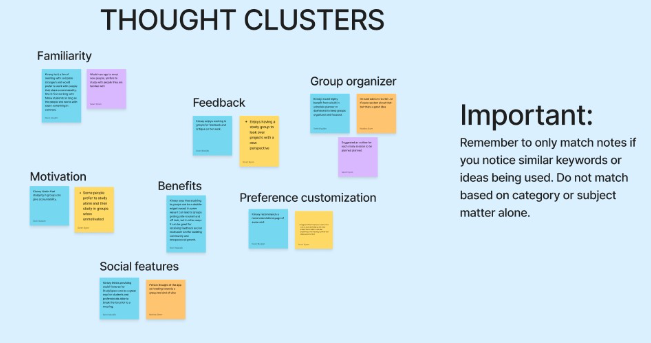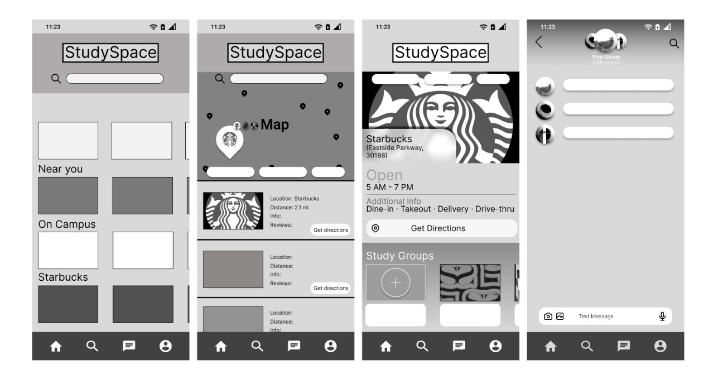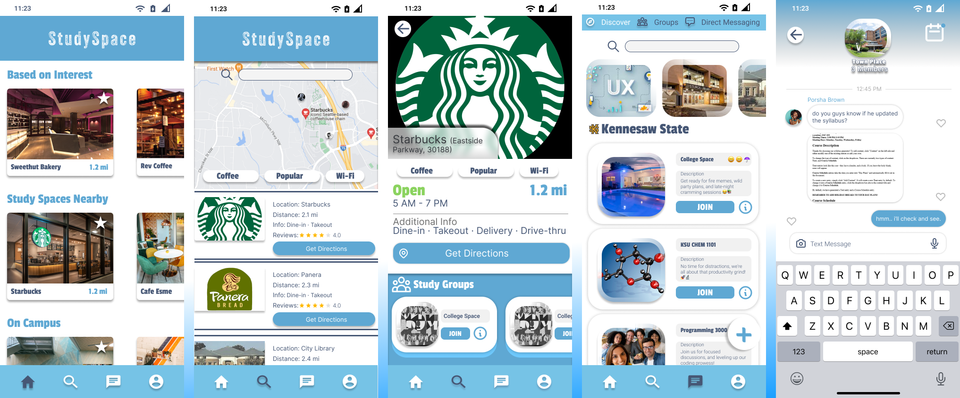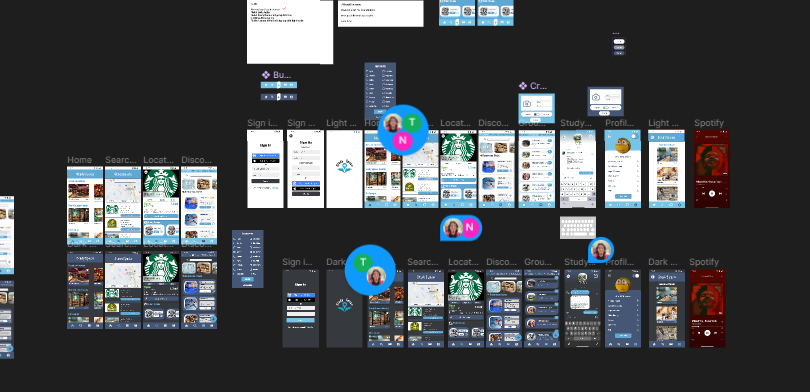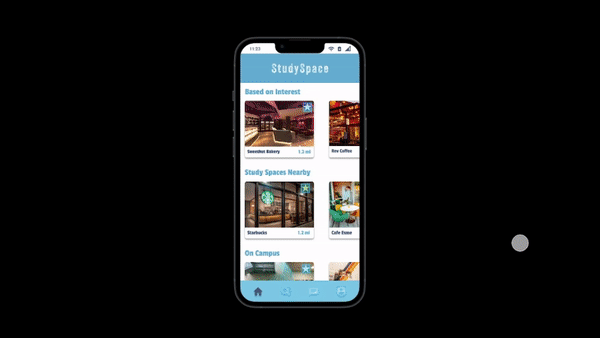Interview Summary
Across all interviews, several commonalities came up. Many stakeholders associated the act of studying with the color blue, highlighting a potential psychological connection. Public spaces, especially coffee shops, resonate as favored study spots for their conducive ambiance, minimal distractions, and the availability of caffeine. Group study holds value for gaining diverse perspectives and insights, but the success of collaborative efforts hinges on mutual productivity between all members. The desire for variety in study locations, the importance of ambiance for focus, and the need for companionship or interaction during study sessions stood out as recurring themes as well.
After the stakeholder interviews were completed, we transferred the notes over to an affinity diagram to draw focus to shared similarities.
Afterwards, we finally established our two personas. Meet Gam Blair and Matthew Cunningham!